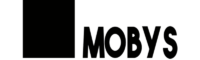The term RAM memory is quite popular among computers, but with the advent of technology the term was also popularly spread through mobile devices. That is, at the time of Nokia, nobody said ‘it has x amount of RAM’. And actually, nowadays it’s not talked about either, usually the ads put the values and don’t explain what they actually mean. See in this article what is RAM memory and everything you need to know about it.
What is RAM memory?
The term RAM Memory is defined from English, which sounds something like Random Access Memory, or simply, Random Access Memory. It serves to store information in a non-permanent, only temporary way.
And that helps with the speed of the device, whether it’s a computer or a mobile device. Making the device’s processor have immediate access to the information they seek to obtain.
The greater the amount of RAM memory, the greater the efficiency of the device. Games and applications are loaded in RAM memory, so phones with little memory will suffer a little to start heavy games.
Many confuse the term RAM memory with internal storage. Storage memory is the amount of space available on the device for storing files; on the other hand, RAM is the amount available to store temporary information.
What is the ideal amount of RAM memory for the cell phone?
It depends a lot on the user profile, but taking into account the vast majority of current applications; it is recommended that the device has at least 3 GB of RAM memory; to get a good performance; and in these cases, there are good models of devices for an excellent cost-benefit.
Therefore, to avoid headaches it is recommended to have at least 3 GB of RAM on the device; ads usually include the device name plus the following terms: 3 + 64GB. The smaller term equates to RAM and the larger term to internal storage.

Thus, we can read the sentence above as 3 GB of RAM + 64 GB of internal storage. A cell phone with only 2 GB of RAM will suffer a little to run some applications.
How to find out the amount of RAM on the cell phone?
There are two ways to find out, the easiest is by searching the device model on the Internet and putting it beside + technical sheet. And then, go to the website and check the detailed information about the device’s hardware.
Another way is to go to settings, system, about the device, hardware information and check the amount of RAM memory. The entire procedure is simple and standardized in most applications.