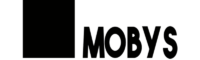Using the famous Google assistant and the famous phrase ‘Ok Google’ can facilitate the vast majority of tasks you want to do through your devices, be it cell phones, virtual assistants and devices that have the operating system.
The phrase ‘Ok Google’ has become famous and thousands of people use it on their devices every day, whether to perform a search, access a tab, open cameras and even make calls. Which makes google voice command a very useful utility in the daily lives of those who use the voice assistant.
An Ok Google can solve a lot of “problems” and make tasks much easier for the end user, but what are the google assistant commands that will be most useful for day to day or task execution? Our website imobys has separated the most useful commands from the Google assistant so that you can say Ok Google a lot and perform different functions.
Ok Google: What commands are useful?
With this list of Google Assistant commands you will find the most used and useful commands, so the word Ok, Google will be even more common in your daily life, see below some command options to use your voice command more profitably Android cell phone.

The most common commands in Google Assistant include:
- “What can I ask?” or “What do you know how to do?” for a list of tasks the Google Assistant can perform.
- “Help me wake up” or “Set an alarm clock” to set an alarm clock.
- “How is the weather?” or “Today’s weather forecast” to get the current weather forecast.
- “Set a reminder” or “Remind me to buy milk” to set a reminder.
“What is [word]?” or “Define [word]” for the definition of a word.
“Play [song]” or “Play [song title]” to play a specific song or by a particular artist.
Ok Google, What’s the weather forecast for tomorrow?
What is the weather forecast for today?
Will I need an umbrella today?
Ok Google, Will it rain this weekend?
What will the weather be like Monday through Friday next week?
What is the maximum temperature tomorrow?
Is there a gas station close by?
Open Google Maps
Car routes to the supermarket
How’s the traffic?
turn off wifi
turn on airplane mode
turn on bluetooth
Maximum volume
Adjust volume to 25%
Volume 9
mute sound
Who is Zumbi dos Palmares?
How to make a chocolate cake?
Because the sky is blue?
How many calories does an apple have?
How many species of whale are there?
How far is New York?
What is the definition of binary?
Who invented the light bulb?
What does inquiry mean?
When is Holy Week?
How tall is the Empire State?
How many episodes does Friends have?
Ok Google, Open Netflix
What is this song?
Play [say the name of the song]
Let’s watch Stranger Things
How many centimeters are there in an inch?
How many dollars is a dollar worth?
How many pounds are a kilo?
How many miles are 10 kilometers?
One gallon equals how many liters?
How many ml are in a cup of tea
The entire list can be used after the initial command which is the famous Google Assistant catchphrase Ok Google. After activating the assistant, just carry out the command you want to activate and that’s it, your task will be performed by google’s virtual assistant, completely fast, easy and free.
Did you like all the tips posted here? So don’t forget to follow our imobys page on the web and always visit our website, we have tips, reviews and analyzes every day in our publications.